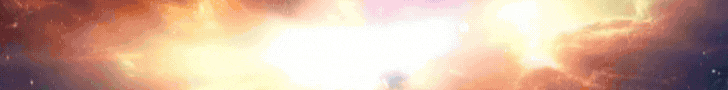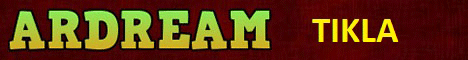o kısmı hallettim ama bu şekilde eror veriyor
C:\games\metin2\Metin2-Balik-Botu-main>npm install
npm warn deprecated
[email protected]: This package is no longer supported.
npm warn deprecated
[email protected]: This package is no longer supported.
npm warn deprecated
[email protected]: This package is no longer supported.
npm error code 1
npm error path C:\games\metin2\Metin2-Balik-Botu-main\node_modules\robotjs
npm error command failed
npm error command C:\Windows\system32\cmd.exe /d /s /c prebuild-install || node-gyp rebuild
npm error gyp info it worked if it ends with ok
npm error gyp info using
[email protected]
npm error gyp info using
[email protected] | win32 | x64
npm error gyp info find Python using Python version 3.13.3 found at "C:\Python313\python.exe"
npm error gyp ERR! find VS
npm error gyp ERR! find VS msvs_version not set from command line or npm config
npm error gyp ERR! find VS VCINSTALLDIR not set, not running in VS Command Prompt
npm error gyp ERR! find VS could not use PowerShell to find Visual Studio 2024 or newer, try re-running with '--loglevel silly' for more details.
npm error gyp ERR! find VS
npm error gyp ERR! find VS Failure details: undefined
npm error gyp ERR! find VS checking VS2019 (16.11.35931.194) found at:
npm error gyp ERR! find VS "C:\Program Files (x86)\Microsoft Visual Studio\2024\BuildTools"
npm error gyp ERR! find VS - found "Visual Studio C++ core features"
npm error gyp ERR! find VS - missing any VC++ toolset
npm error gyp ERR! find VS could not find a version of Visual Studio 2024 or newer to use
npm error gyp ERR! find VS not looking for VS2017 as it is only supported up to Node.js 21
npm error gyp ERR! find VS not looking for VS2017 as it is only supported up to Node.js 21
npm error gyp ERR! find VS not looking for VS2017 as it is only supported up to Node.js 21
npm error gyp ERR! find VS not looking for VS2015 as it is only supported up to Node.js 18
npm error gyp ERR! find VS not looking for VS2013 as it is only supported up to Node.js 8
npm error gyp ERR! find VS
npm error gyp ERR! find VS **************************************************************
npm error gyp ERR! find VS You need to install the latest version of Visual Studio
npm error gyp ERR! find VS including the "Desktop development with C++" workload.
npm error gyp ERR! find VS For more information consult the documentation at:
npm error gyp ERR! find VS
https://github.com/nodejs/node-gyp#on-windows
npm error gyp ERR! find VS **************************************************************
npm error gyp ERR! find VS
npm error gyp ERR! configure error
npm error gyp ERR! stack Error: Could not find any Visual Studio installation to use
npm error gyp ERR! stack at VisualStudioFinder.fail (C:\Users\10ur\AppData\Roaming\npm\node_modules\npm\node_modules\node-gyp\lib\find-visualstudio.js:118:11)
npm error gyp ERR! stack at VisualStudioFinder.findVisualStudio (C:\Users\10ur\AppData\Roaming\npm\node_modules\npm\node_modules\node-gyp\lib\find-visualstudio.js:74:17)
npm error gyp ERR! stack at process.processTicksAndRejections (node:internal/process/task_queues:105:5)
npm error gyp ERR! stack at async createBuildDir (C:\Users\10ur\AppData\Roaming\npm\node_modules\npm\node_modules\node-gyp\lib\configure.js:112:18)
npm error gyp ERR! stack at async run (C:\Users\10ur\AppData\Roaming\npm\node_modules\npm\node_modules\node-gyp\bin\node-gyp.js:81:18)
npm error gyp ERR! System Windows_NT 10.0.19045
npm error gyp ERR! command "C:\\Program Files\\nodejs\\node.exe" "C:\\Users\\10ur\\AppData\\Roaming\\npm\\node_modules\\npm\\node_modules\\node-gyp\\bin\\node-gyp.js" "rebuild"
npm error gyp ERR! cwd C:\games\metin2\Metin2-Balik-Botu-main\node_modules\robotjs
npm error gyp ERR! node -v v22.14.0
npm error gyp ERR! node-gyp -v v11.2.0
npm error gyp ERR! not ok
npm error A complete log of this run can be found in: C:\Users\10ur\AppData\Local\npm-cache\_logs\2025-04-22T17_13_43_123Z-debug-0.log
C:\games\metin2\Metin2-Balik-Botu-main>