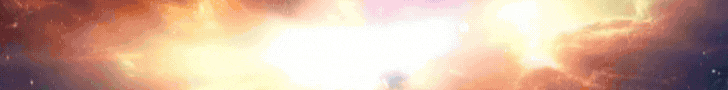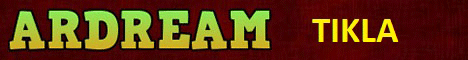- Katılım
- 1 Nisan 2013
- Mesajlar
- 412
- Reaction score
- 0
- Puanları
- 16
- Yaş
- 30
So in some of the clients you will see that the right side of the PUS may or may not work, I noticed this in SOACS as well as some users who are on Windows 10.
So navigate to where you have your PUS installed:
Then go to themes - default - pus_main.tpl
Open up with notepad, and find this line -
Change where it says z-index:-1 to z-index:1.
Like so -
So navigate to where you have your PUS installed:
Then go to themes - default - pus_main.tpl
Open up with notepad, and find this line -
Konu link görüntülemek için konuya cevap yazmalısınız.
Change where it says z-index:-1 to z-index:1.
Like so -
Konu link görüntülemek için konuya cevap yazmalısınız.