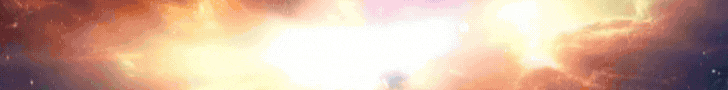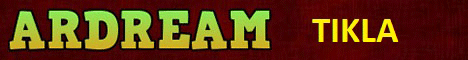Gerekenler :
1 adet module , 1 adet command buton ve 1 adet text box
Yapılışı :
Command buttonunun içine ( Command buttonun ismini örneğin Yükle yapmak istiyorsunuz : Caption yazan kısma yazacaksınız Name yazan kısma değil.)
Yükle Butonunun için Aşağıdaki Kodu Yapıştırın.
Private Sub Command1_Click()
LoadOffsets
If AttachKO = False Then
Unload Me
Exit Sub
End If
KO_ADR_CHR = ReadLong(KO_PTR_CHR)
KO_ADR_DLG = ReadLong(KO_PTR_DLG)
PotionTimer = Now
text1.text = false ' burası 1 then yada false then de olabilir 😀 unuttum knk
End Sub
Text Boxun Text1 Kısmına Bunu Yazalım
Knight Online Client
LoadOffsets
SetupKeyboard
If AttachKO = False Then
Exit Sub
End If
KO_ADR_CHR = ReadLong(KO_PTR_CHR)
KO_ADR_DLG = ReadLong(KO_PTR_DLG)
Command1.Enabled = False
Text1.Enabled = False
1 adet module , 1 adet command buton ve 1 adet text box
Yapılışı :
Command buttonunun içine ( Command buttonun ismini örneğin Yükle yapmak istiyorsunuz : Caption yazan kısma yazacaksınız Name yazan kısma değil.)
Yükle Butonunun için Aşağıdaki Kodu Yapıştırın.
Private Sub Command1_Click()
LoadOffsets
If AttachKO = False Then
Unload Me
Exit Sub
End If
KO_ADR_CHR = ReadLong(KO_PTR_CHR)
KO_ADR_DLG = ReadLong(KO_PTR_DLG)
PotionTimer = Now
text1.text = false ' burası 1 then yada false then de olabilir 😀 unuttum knk
End Sub
Text Boxun Text1 Kısmına Bunu Yazalım
Knight Online Client
LoadOffsets
SetupKeyboard
If AttachKO = False Then
Exit Sub
End If
KO_ADR_CHR = ReadLong(KO_PTR_CHR)
KO_ADR_DLG = ReadLong(KO_PTR_DLG)
Command1.Enabled = False
Text1.Enabled = False