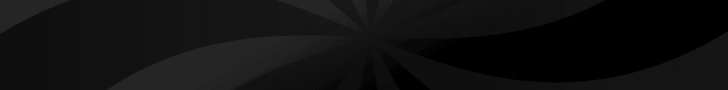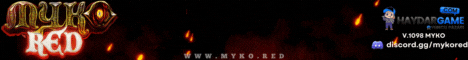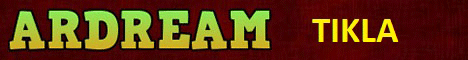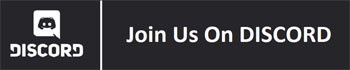S.a arkadaşlar autoit' de yeniyim. Şimdi autoit ile giriş işlemlerini yaptırdım. Her şeyi hazır. Şimdi giriş işlemi başarılı olunca giriş kısmı kapanmıyor ve girişten sonra çalışacak olan açılıyor. yani giriş ve açılmasını istediğim pencereler duruyor. Giriş işlemi başarılı olunca kapanmasını ve sadece açılacak olan pencerenin kalmasını istiyorum. Açılacak olan pencerenin kodlarını nereye eklemem gerekiyor. Bir Türlü yapamadım. Birde ESC tuşuyla kapanmasını nasıl engelleyebilirim. Açılacak olan pencere kodlarını paylaşmadım.
Kodları düzenlerseniz çok teşekkür ederim
Kod:
#include <ButtonConstants.au3>
#include <EditConstants.au3>
#include <GUIConstantsEx.au3>
#include <StaticConstants.au3>
#include <WindowsConstants.au3>
$Form1 = GUICreate("program", 432, 203, @DesktopWidth/2 - 432/2, @DesktopHeight/2 - 203/2)
$Input1 = GUICtrlCreateInput("", 129, 56, 241, 21)
$Label1 = GUICtrlCreateLabel(" Nick:", 48, 56, 82, 24)
GUICtrlSetFont(-1, 12, 400, 0, "MS Sans Serif")
GUICtrlSetColor(-1, 0xFF)
$Label2 = GUICtrlCreateLabel("Şifre:", 54, 88, 77, 24)
GUICtrlSetFont(-1, 12, 400, 0, "MS Sans Serif")
GUICtrlSetColor(-1, 0xFF)
$Input2 = GUICtrlCreateInput("", 129, 88, 241, 21, BitOR($GUI_SS_DEFAULT_INPUT,$ES_PASSWORD))
$Label3 = GUICtrlCreateLabel("Giriş Yap", 126, 8, 178, 40)
GUICtrlSetFont(-1, 20, 400, 0, "Bebas")
GUICtrlSetColor(-1, 0x171717)
$Button1 = GUICtrlCreateButton("Giriş Yap", 143, 128, 145, 33)
GUISetState(@SW_SHOW)
While 1
$nMsg = GUIGetMsg()
Switch $nMsg
Case $GUI_EVENT_CLOSE
Exit
Case $Button1
validateAcc(GUICtrlRead($Input1) , GUICtrlRead($Input2))
if validateAcc(GUICtrlRead($Input1) , GUICtrlRead($Input2)) == "true" Then
MsgBox(0, "Giriş", "Giriş Başarılı.")
GUICtrlSetState($Input1, $GUI_HIDE)
GUICtrlSetState($Input2, $GUI_HIDE)
GUICtrlSetState($Label1, $GUI_HIDE)
GUICtrlSetState($Label2, $GUI_HIDE)
GUICtrlSetState($Button1, $GUI_HIDE)
GUICtrlSetState($Label3, $GUI_HIDE)
Else
MsgBox(0, "Hata", "Giriş Bilgileriniz Yanlış veya Lisansınız Bitmiş.")
EndIf
EndSwitch
WEnd
; [url='http://www.autoitscript.com/forum/topic/69501-drivegetserial-report-different-hdd-serial-no/page__hl__drive++serial']http://www.autoitscript.com/forum/topic/69501-drivegetserial-report-different-hdd-serial-no/page__hl__drive++serial[/url]
; [url='http://www.codeproject.com/KB/cs/hard_disk_serialno.aspx']http://www.codeproject.com/KB/cs/hard_disk_serialno.aspx[/url]
Func _Mac()
; Adapted function
; 06/09/2011
; [url='http://www.autoitscript.com/forum/topic/93183-wmi-ip-data/']http://www.autoitscript.com/forum/topic/93183-wmi-ip-data/[/url]
Local $objWMIService = ObjGet("winmgmts:\\localhost\root\CIMV2")
Local $colAdapters = $objWMIService.ExecQuery("SELECT * FROM Win32_NetworkAdapterConfiguration WHERE IPEnabled = True")
If IsObj($colAdapters) then
For $objAdapter In $colAdapters
Return $objAdapter.MACAddress
Next
Else
Return False
Endif
EndFunc
Func validateAcc($username, $password)
$http = ObjCreate("winhttp.winhttprequest.5.1")
$http.Open("GET", "http://localhost/get.php?username=" & $username & "&password=" & $password & "&seri_nu=" & _Mac() & @LF, False)
$http.Send()
$received = $http.ResponseText
return $received
EndFuncKodları düzenlerseniz çok teşekkür ederim